TEAM PHOTOS
- Visit /missioncontrol and click "Login and View Registrations." Sign into your online account. Under "Registrations," open your child’s account.
- In the same location that you completed your child's online form, click on "Bunk 1 Photo Options," then PHOTOS.
- This will automatically open your account on BUNK 1.
- Every camper account will have access to the TEAM PHOTOS folder at no additional charge.
- To view the team photo, click on the TEAM PHOTOS icon.
- Click on your child's Expedition/Week number.
- Click on their camp program and locate their team's name.
CAMP PHOTOS
Camp photos begin uploading within 48 hours of the camp start date and continue to upload past check-out.
Occasionally due to circumstances beyond our control and the volume of photos taken during peak weeks, we are not able to guarantee this timeframe. We appreciate your patience and understanding during any delays.
- Log into your account using the same directions listed above.
- To view only your child’s photos, click on the “Dashboard” at the top of the page, and select “My Campers.”
- This will open the “My Camper” window.
- Under “My Campers,” you will see, “Is this your camper?”
- Through facial recognition, the system pulls up photos that closely “match” the face in the check-in picture. It will give sample photos for the parent to confirm if it is their child.
- Through facial recognition, the system pulls up photos that closely “match” the face in the check-in picture.
- Matched photos will be available to view under “Detected Photos.”
- You can also access photos under the Gallery-View All.
- Click on your child’s expedition week number and their camp.
- Photos will then be divided up by team name, then activities then dates.